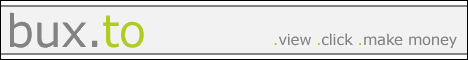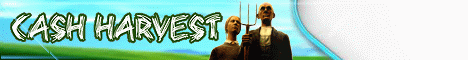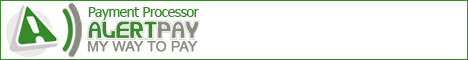10 Great things NOT to do with Google AdSense
There is no question that you can make some good money with Google AdSense, but you’re setting yourself up for disaster if you make any of these Top 10 mistakes!
1. Do not use fake information when opening your Google AdSense account.
3. Keep AdSense ads off of your registration, confirmation, and all "thank you" pages.
1. Do not use fake information when opening your Google AdSense account.
- Google says that’s a no-no and they will cut your account off and keep all the money you may have earned. Besides, trying to hide your true identity can cause serious problems with the I.R.S. or whoever your tax authority is.
- Any attempt to bypass Google’s built-in algorithms not only poses a danger to the integrity of the network, but it threatens the financial modle that Google operates under. You’re not dealing with some Mom-and-Pop company here, and Google has the legal muscle and deep enough pockets to drag you through every court in the land if you damage their business with your hacking antics.
3. Keep AdSense ads off of your registration, confirmation, and all "thank you" pages.
- Don’t ask me why you can’t put your ads there. It makes sense to me that those would be wonderful locations. Google thinks otherwise, however, and doing so is a hanging offense according to their Terms of Service.
- That just makes plain good sense. Google doesn’t demand 100% SITE loyalty from you, but they do insist that their own ads not be cluttered up by offerings from their competitors.
- This is a biggie and you see this rule violated all the time. Any of the “get paid to do stuff” sites that put Google ads in the member’s control panels are walking the plank and they don’t even realize it. Even those sites with the polite little messages asking you to “help keep my site running by clicking on our sponsor’s ads” are asking to be cut off if those happen to be Google ads.
- Nothing screams FRAUD louder than a webmaster running up his or her own click counts by happily clicking on ads fromtheir own site. The Google Gods can track this activity and it won’t be long until you find yourself getting a goodbye note from their fraud team.
- Google is very specific about what text can be placed around their ads. Their Terms of Service state: “Publishers may not label the ads with text other than ‘sponsored links’ or ‘advertisements.’ This includes any text directly above our ads that could be confused with, or attempt to be associated with Google ads.”
- This is to keep visitors from becoming confused and barking up Google’s tree when they clicked on an ad that led to a porn site instead of the recipe site they were expecting to visit.
- You may be tempted to buy one of those “generates thousands of key-word rich pages in seconds” programs that are so popular these days but I’ll tell you this: Their days are numbered. Google is wise to such shenanigans and they will be hot on your trail. Other prohibited gimmicks include:
- ”Sneaky” page redirects that send a visitor off to a different site then they were expecting to visit.
- Multiple sites, domains, pages, etc. which have substantially duplicate content.
- Hidden text or links of any type.
- Excessive outbound links on any page. Google recommends no more than 100. I’d keep it way below that.
- And here is a nugget of wisdom straight from Google’s mouth: “Do not participate in link schemes designed to increase your site's ranking or PageRank. In particular, avoid links to web spammers or "bad neighborhoods" on the web as your website may be affected adversely by those links.
- It’s a lot shorter lists than PayPal’s or eBay’s, but it includes a lot of the same stuff like hacking/cracking content, porn, illegal drugs, gambling sites, beer or hard alcohol (I guess wine is OK), weapons, and the other usual stuff.